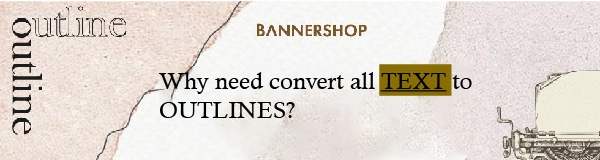-
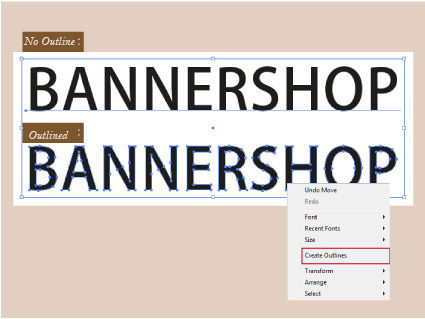
What is OUTLINE?
Create Outlines is a step to change the text into a path or object. After the text is outlined, no need worry about the artwork’s fonts changed and garbled.
-
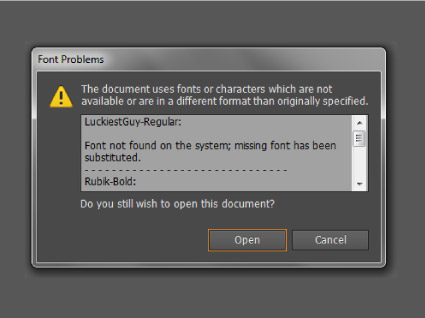
Why need outline fonts?
There are millions of fonts, but if you have used the font that the printing company does not have, the printing machine cannot able to recognize it. This missing font will automatically replace by other default font. So that, it makes your design changed, don’t forget to outline the artwork before artwork output!
-
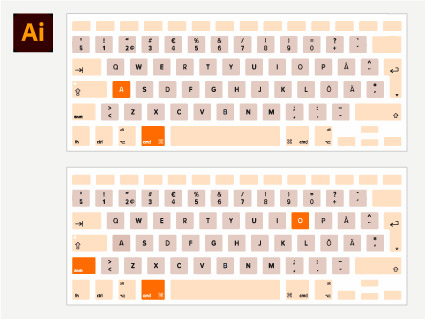
How to outline the fonts?
Illustrator:
1.Select all text (Shortcut key: Command⌘+A)
2.Right-click and select Create Outlines (Shortcut key: Command⌘+Shift+O)
Photoshop:
1.Select all layers
2.Right-click and select Flatten Image